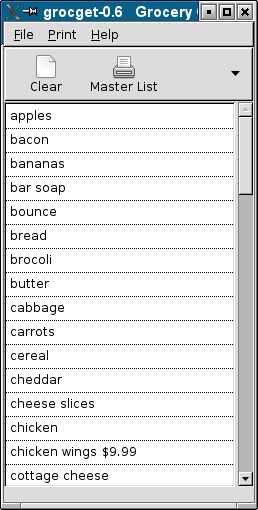grocget
downloads
This program will help you do your grocery shopping faster and more reliably.
I have used this technique for many years now and reduced the average 70 minute grocery excursion to about 20 minutes.
Screenshot:
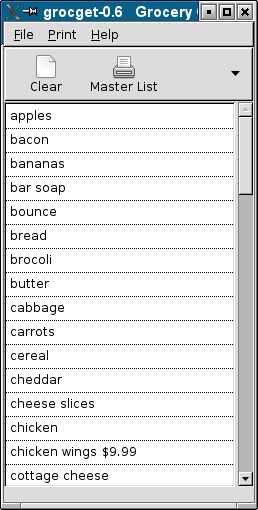 |
Benefits:
- You'll save money by not buying things that you don't need, just stick to the list.
- You'll save time by not running randomly through the store getting things that you happen to think about at the last minute. You will only have to walk up aisles that have your requirements.
- If you have any friends and they happen to be tech-geeks like you then they will be impressed.
- You will have more time to surf the net.
Steps:
- Edit the master list with aisle numbers to contain all the items that you regularly shop for at the grocery store.
- Print out the master list and stick it to your refrigerator.
- During the week or month - mark the items that you are running low on.
- Before going shopping - use the groget program to click on the items from your list.
- Print the sorted list.
- Go to the grocery store with your printed list that has been sorted by aisle. You will only have to spend time on the necessary aisles and you won't miss an item.
|
Written by Anthony Tekatch.
|
Download: source code.
License: GPL
|
Please send your feedback:
|
Changelog:
- 0.6 - Fixed to work with newer version of GTK which does not support old List objects
- 0.5 - changes for using with Python 2.0, changes to allow running from current directory
- 0.4 - changed contact information
- 0.3 - started adding changes for multiple stores and various other neat features
- 0.2 - added printing to lpr, added Master list printing
- 0.1 - initial version
Archived notes:
Requirements:
RedHat 8.0 notes:
Build Python-1.5.2 from source (from the python web site).
Install it in /usr/local, and change the first line of grocget to
#!/usr/local/bin/python
Make a soft link from
/usr/lib/python1.5/site-packages to
/usr/local/lib/python1.5/site-packages
Thanks to Aharon Schkolnik for this solution