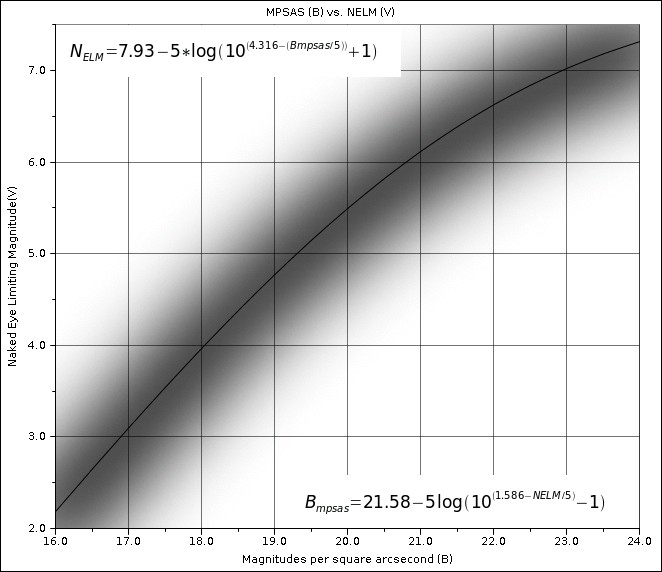91
General Discussion / Re: Naked Eye Limiting Magnitude
« Last post by kyba on November 28, 2014, 01:02:55 pm »Hello Dan,
I just wanted to let you know that if you'd like to share your data with researchers, it is best to store it in the community standard format that we developed two years ago: http://www.darksky.org/night-sky-conservation/248
If you are interested, Kai Pong Tong from Bremen has a Python script to read out an SQM and print the header and information in the standard format that he would be willing to share with you. If you are interested, please send me an email. My contact information is here: http://userpage.fu-berlin.de/~kyba/
Christopher Kyba
I just wanted to let you know that if you'd like to share your data with researchers, it is best to store it in the community standard format that we developed two years ago: http://www.darksky.org/night-sky-conservation/248
If you are interested, Kai Pong Tong from Bremen has a Python script to read out an SQM and print the header and information in the standard format that he would be willing to share with you. If you are interested, please send me an email. My contact information is here: http://userpage.fu-berlin.de/~kyba/
Christopher Kyba


 Recent Posts
Recent Posts