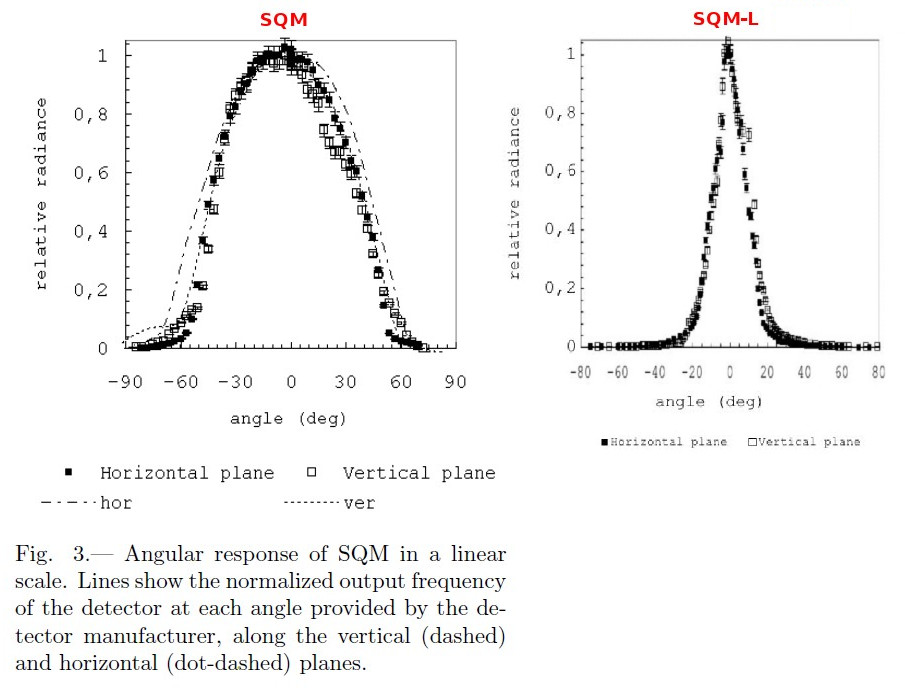No longer available (edited by admin)
I didn't have any luck with the SQMDroid application and besides I was not happy about having to sideload an application onto my phone, since that bypasses Google malware scanning. So, I brushed off my Java coding skills and wrote my own app. It's available on the Google store for a nominal fee.
https://play.google.com/store/apps/details?id=borland.sqmroidhttps://apkpure.net/sqmroid/borland.sqmroidThis app allows reading and logging sky quality data from the Unihedron(TM) SQM-LU using an Android phone. You need a USB OTG cable to allow plugging the SQM-LU into your phone.
The app not only reads the sky quality and device temperature, but also optionally the GPS coordinates if location permission is granted. If file permissions are granted, it will log the data to a CSV file. The app also uses the sensors on your phone to compute the altitude and azimuth; if you hold the SQM back-to-back with your phone, this should tell you where the SQM is pointing.
I was going to give away, but my wife hates it when I do that. In any case, for $0.99, perhaps some of you are interested.
I suppose it will work with the SQM-LU-DL as well, but since I don't have one of those I couldn't check.
--Michael


 Recent Posts
Recent Posts